Class 11: Computer Programming
3 minute read
For this class I mostly wanted to play around with the ESP-32 CAM. Originally I wanted to make a face recognition software, but that didn't seem to work for some reason so I settled for a color tracker. I followed tutorials which were very useful. However, I ran into a lot of minor problems mostly resulting from my incompetence and stupid mistakes (e.g. forgetting to attach the camera to the ESP-32, something which took me half an hour to realize).
Anyways, make sure to hover over the image gallery where I'll explain how I put everything together! My code is the CameraScanner example from the ESP-32 slot, and code adapted from RandomNerdTutorials which I'll link below. The only change between this code and the one I used is the SSID and password which you need to change for your own WiFi/internet system.
Download my code here!:
Color Tracker Code
Color Tracker HTML (same folder, new tab)
This image is the Serial print from when I first configured the ESP-32 CAM to my computer, mostly as a reminder that this took me way too long for something this simple.
Here this is the Serial monitor for the Camera code from the facial recognition example. It makes you open up a new tab with the link to see the stream.
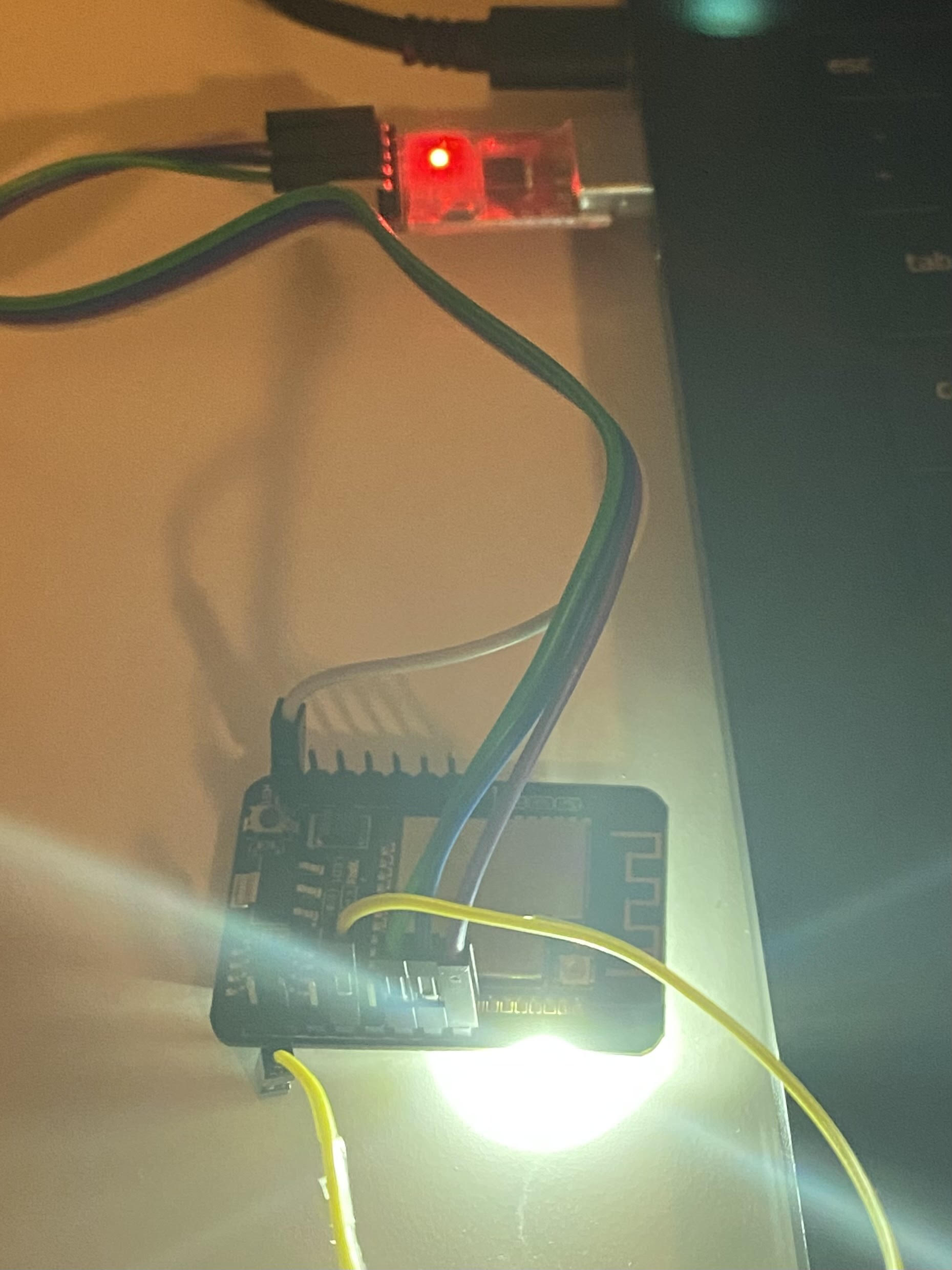
Here's my ESP-32 lighting up! It just looks cool haha
photo taken on the camera. unflattering :(
After facial recognition failed (machines have difficulty realizing I have a face for some reason, even beyond this project) I turned to color tracking. I uploaded the code and read through it, and here's the result.
I tried to make it recognize the bright red of the coca cola bottle, but it didn't work. Maybe because of the text? Anyways, it worked on my hand, though
