Class 02: 2D Design & Cutting
2 minute read
This class we introduced our websites and learned the basics of using digital calipers, laser cutters and Fusion 360.
Although I already know how to CAD in Autodesk Inventor, it was fun to try to learn how to use Fusion 360. Overall it seems like a much cleaner version of Inventor which I like. My knowledge on Inventor was still very spotty and very basic, so I tried learning a lot more about more intricate sketching techniques, complex extrusions and 3D tools like the "hole" and pattern features. I decided to do a few CADS for both, since after this class I'll have to use Inventor for FRC Robotics and school again and I didn't want to put all my eggs in one basket. Below are some of the ones I made. You can click on them to download the file.
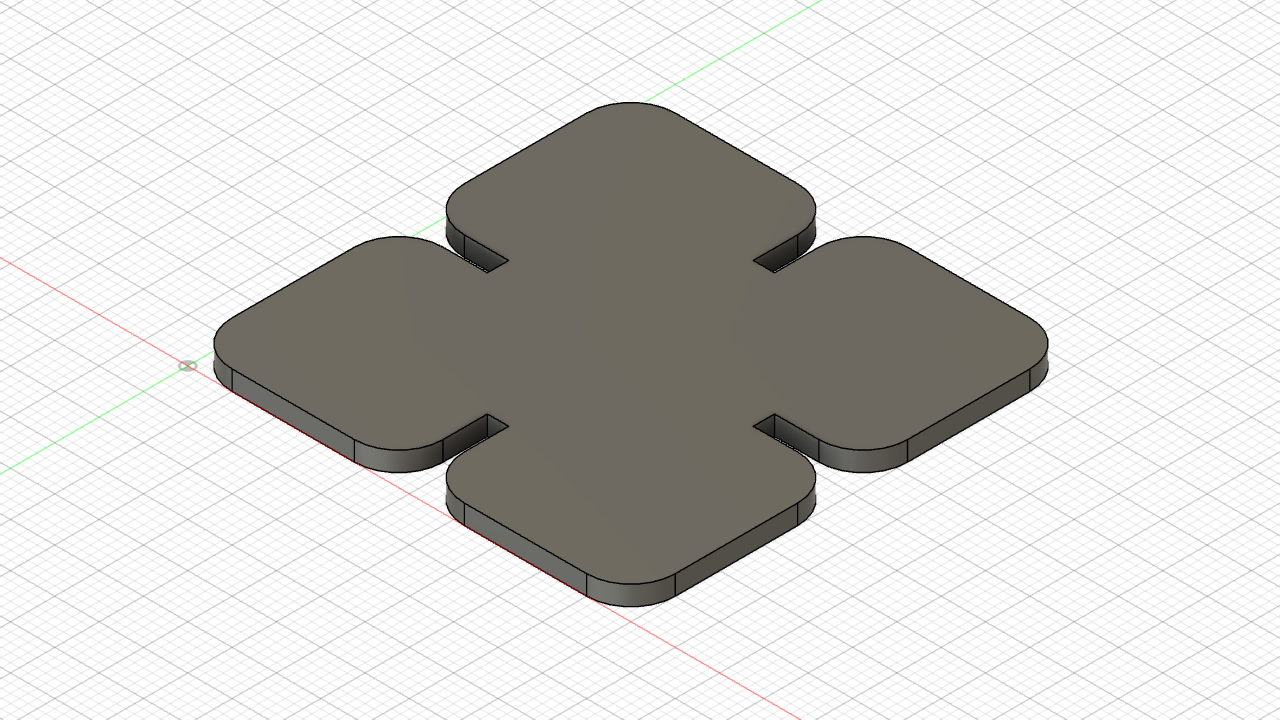
Class Demo
.stl file • click to download
Download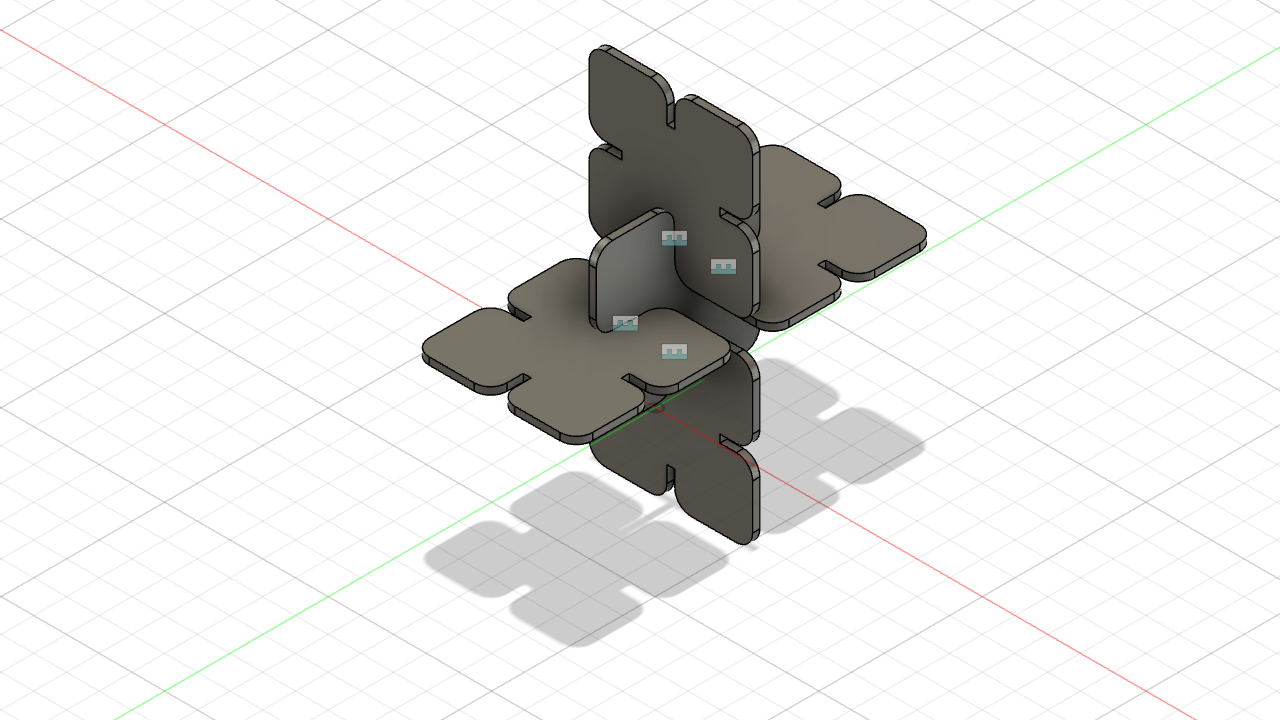
Class Assembly
Assembly of class demo.
.stl file • click to download
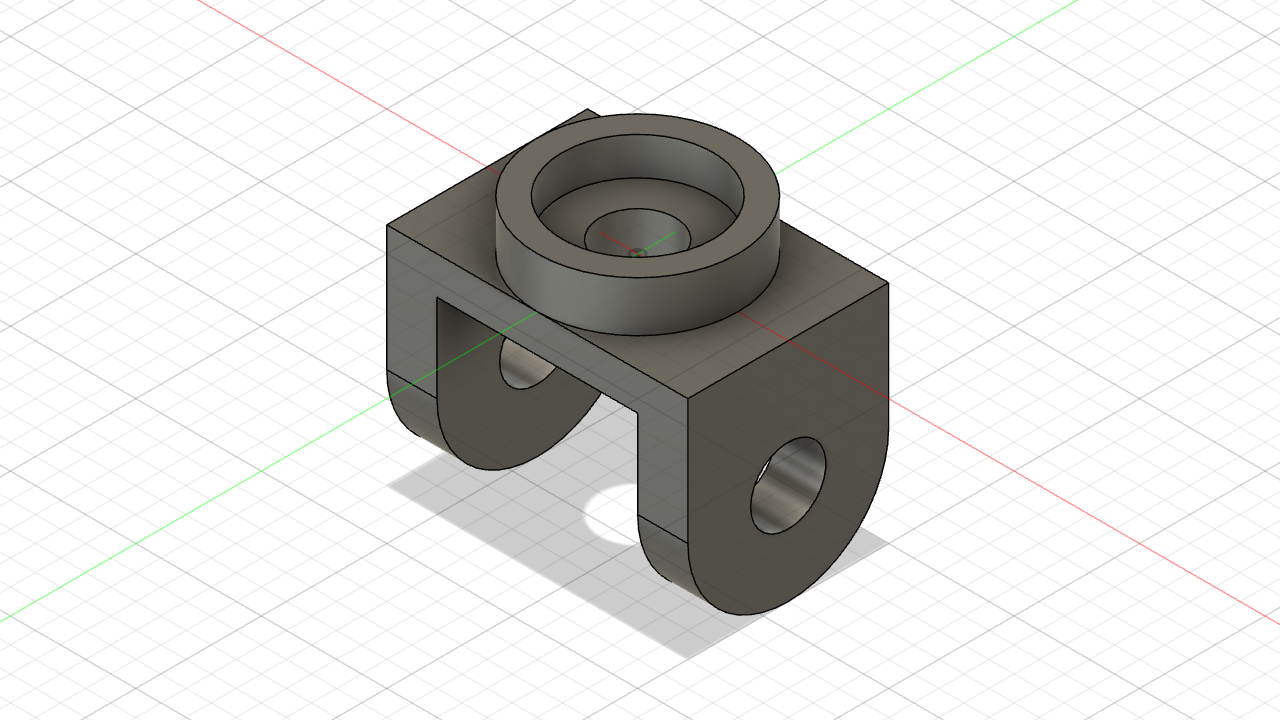
Tutorial 01
.stl file • click to download
Download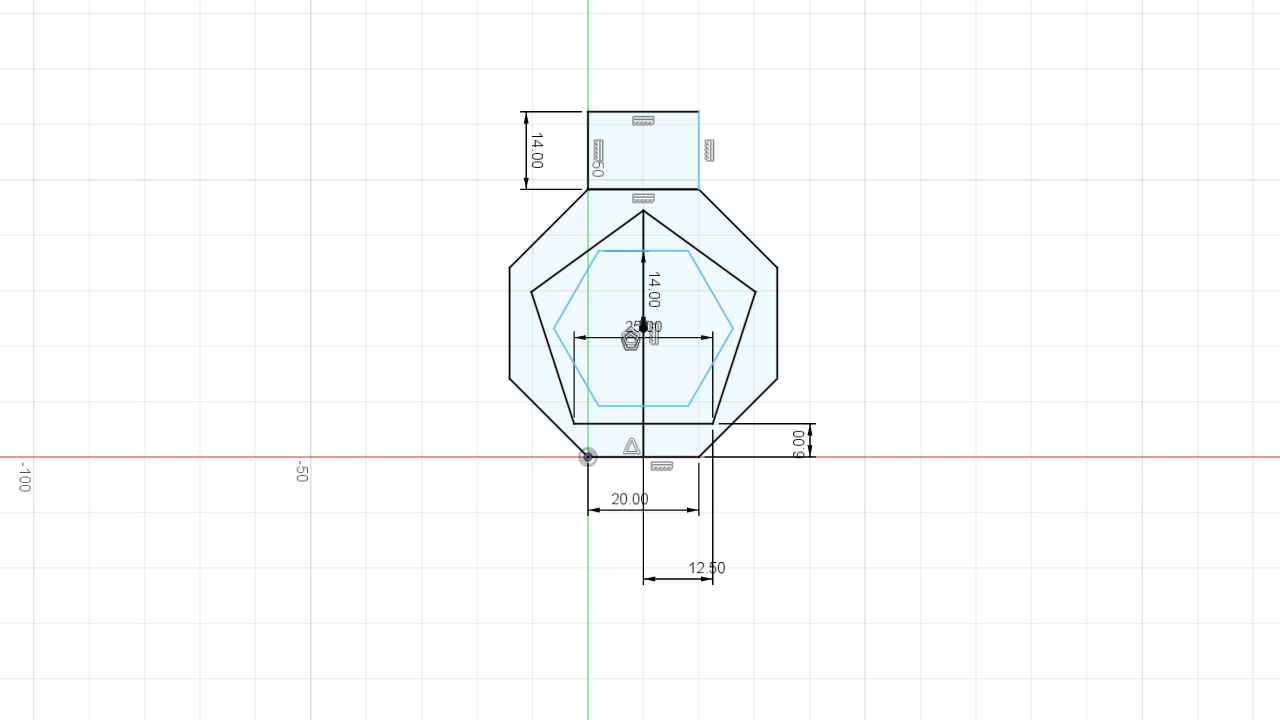
Tutorial 02
.f3d file • click to download
Download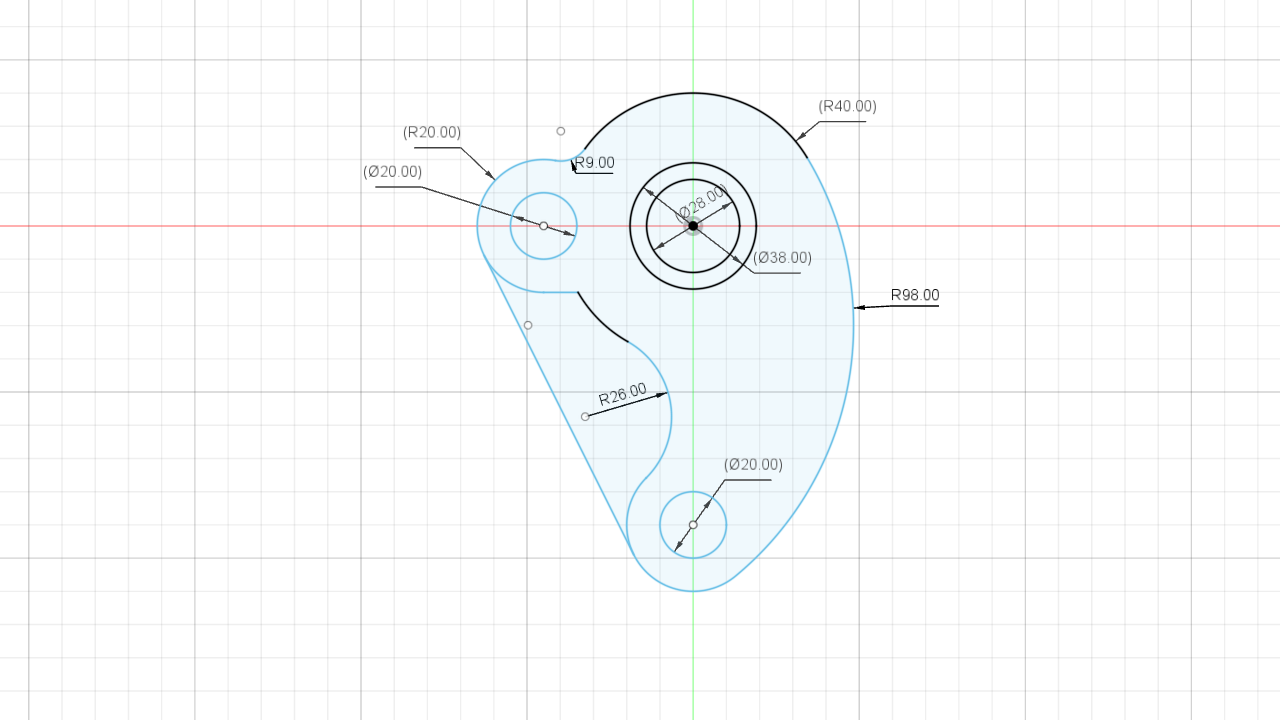
Tutorial 03
.f3d file • click to download
Download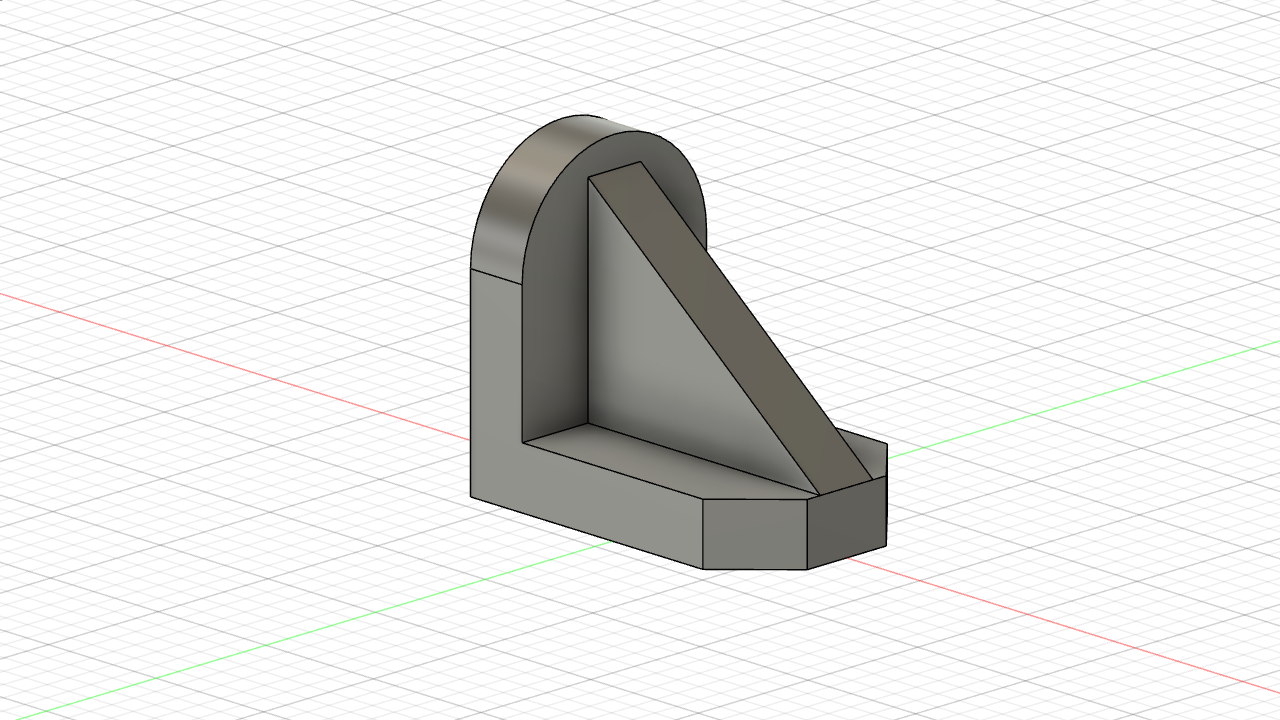
Tutorial 04
.stl file • click to download
Download-
Nut (Inventor)
Made it on Inventor because I couldn't find the "hole" feature on Fusion360.
Download
.stl file • click to download -
Pencil Holder (Inventor)
I measured a small holder I found in my house with the digital calipers. It was a pretty difficult challege, and it took me a while. Also made on Inventor.
Download
.stl file • click to download
